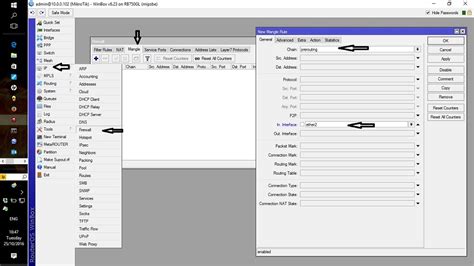Pada artikel ini, kita akan membahas konfigurasi Mikrotik yang digunakan untuk mengatur prioritas lalu lintas pada jaringan. Khususnya, kami akan membahas cara membuat queue type dan queue tree untuk game online dan poker.
Konfigurasi Queue Type dan Queue Tree untuk Game Online
Dalam konfigurasi di bawah ini, kita menggunakan chain=game untuk menambahkan rule mark-connection untuk beberapa game online, seperti Atlantica, Cabal Indonesia, Lost Saga, X-Shot UDP, 3 Kingdoms, Grand Chase TCP dan UDP, serta MAKO.
/ip firewall mangle add action=mark-connection chain=game comment="Atlantica" disabled=no dst-address-list=nice dst-port=4300 new-connection-mark=Game passthrough=yes protocol=tcp
add action=mark-connection chain=game comment="Cabal Indonesia" disabled=no dst-address-list=nice dst-port=12011,12110 new-connection-mark=Game passthrough=yes protocol=tcp
add action=mark-connection chain=game comment="Lost Saga" disabled=no dst-address-list=nice dst-port=14020-14053 new-connection-mark=Game passthrough=yes protocol=udp
add action=mark-connection chain=game comment="X-Shot UDP" disabled=no dst-address-list=nice dst-port=7777-7977,30000 new-connection-mark=Game passthrough=yes protocol=udp
add action=mark-connection chain=game comment="3 Kingdoms" disabled=no dst-address-list=nice dst-port=15000-15002 new-connection-mark=Game passthrough=yes protocol=udp
add action=mark-connection chain=game comment="Grand Chase TCP" disabled=no dst-address-list=nice dst-port=9300,9400,9700 new-connection-mark=Game passthrough=yes protocol=tcp
add action=mark-connection chain=game comment="Grand Chase UDP" disabled=no dst-address-list=nice dst-port=9401,9600 new-connection-mark=Game passthrough=yes protocol=udp
add action=mark-connection chain=game comment="MAKO" disabled=no dst-address-list=nice dst-port=21000-21020 new-connection-mark=Game passthrough=yes protocol=tcp
/ip firewall mangle add chain=game action=mark-packet new-packet-mark=Game_pkt passthrough=no connection-mark=Game
Kemudian, kita menambahkan queue type dan queue tree untuk game online.
/queue type add name="Game" kind=pcq pcq-rate=0 pcq-limit=50 pcq-classifier=src-address,dst-address,src-port,dst-port pcq-total-limit=2000
/queue tree add name="Game"
parent=global-total packet-mark=Game_pkt limit-at=0 queue=Game priority=1 max-limit=0 burst-limit=0 burst-threshold=0 burst-time=0s
Konfigurasi Queue Type dan Queue Tree untuk Poker
Dalam konfigurasi di bawah ini, kita menggunakan chain=poker untuk menambahkan rule mark-connection untuk Zynga Poker.
/ip firewall mangle add chain=prerouting protocol=tcp dst-port=9339 connection-state=new action=mark-connection new-connection-mark=poker passthrough=yes comment="poker" disabled=no
/ip firewall mangle add chain=prerouting connection-mark=poker action=mark-packet new-packet-mark=poker1 passthrough=no comment="" disabled=no
Kemudian, kita menambahkan queue type dan queue tree untuk poker.
/queue type add name="poker" kind=pcq pcq-rate=0 pcq-limit=50 pcq-classifier=src-address,dst-address,src-port,dst-port pcq-total-limit=2000
/queue tree add name="poker mania"
parent=global-out packet-mark=poker1 limit-at=0 queue=default priority=1 max-limit=0 burst-limit=0 burst-threshold=0 burst-time=0s disabled=no
Konfigurasi Queue Type dan Queue Tree untuk Browsing
Dalam konfigurasi di bawah ini, kita menggunakan chain=browse untuk menambahkan rule mark-connection untuk browsing.
/ip firewall mangle add chain=forward action=mark-connection new-connection-mark=http passthrough=yes protocol=tcp in-interface=speda out-interface=lokal packet-mark=!Game_pkt connection-mark=!Game comment="BROWSE"
/ip firewall mangle add chain=forward action=mark-packet new-packet-mark=http_pkt passthrough=no protocol=tcp connection-mark=http
Kemudian, kita menambahkan queue type dan queue tree untuk browsing.
/queue type add name="browse" kind=pcq pcq-rate=0 pcq-limit=50 pcq-classifier=src-address,dst-address,src-port,dst-port pcq-total-limit=2000
/queue tree add name="browse"
parent=global-out packet-mark=http_pkt limit-at=0 queue=default priority=2 max-limit=0 burst-limit=0 burst-threshold=0 burst-time=0s disabled=no
Dengan demikian, kita telah membuat konfigurasi Mikrotik untuk mengatur prioritas lalu lintas pada jaringan. Queue type dan queue tree yang kita buat akan membantu meningkatkan performa jaringan dan memastikan bahwa game online dan poker berjalan dengan baik.