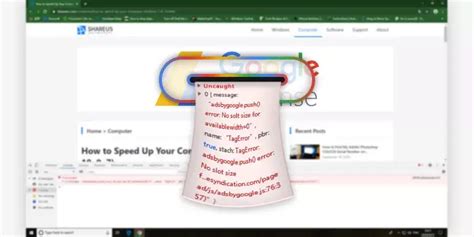As a Tistory blogger, I recently encountered an issue where my ads were not displayed on my blog. After conducting some research and troubleshooting, I was able to find the solution.
The problem occurred after I changed my blog's skin to MaterialT Mark3. The error message appeared in Chrome's developer tools console:
adsbygoogle.push() error: No slot size for availableWidth=0 TagError
I tried searching for similar errors online and found that others had experienced this issue as well. The solution involved modifying the ad code to use window.onload.
Here is the original code:
<script>
(adsbygoogle = window.adsbygoogle || []).push({});
</script>
And here is the modified code:
<script>
window.onload = function() {
(adsbygoogle = window.adsbygoogle || []).push({});
}
</script>
The window.onload event listener ensures that the ad code is executed only after the page has finished loading, which should resolve the issue.
However, I noticed that the bottom ads were not displayed. After further investigation, I found that the problem was with the ad slot size being set to 0. To fix this, I added the following code:
<script>
function Adcode() {
(adsbygoogle = window.adsbygoogle || []).push({});
}
var timeoutID;
$(function() {
timeoutID = window.setTimeout(Adcode, 1000);
})
</script>
This code waits for 1 second before executing the ad code. I added this code to my blog's header section, and it resolved the issue.
In some cases, ads may not display properly if there are multiple ads on a page. To resolve this issue, you can copy and paste the push code into the line above and add an additional line:
<script>
(adsbygoogle = window.adsbygoogle || []).push({}); // Add this line to fix ad display issues
</script>
By implementing these solutions, I was able to successfully display ads on my Tistory blog.