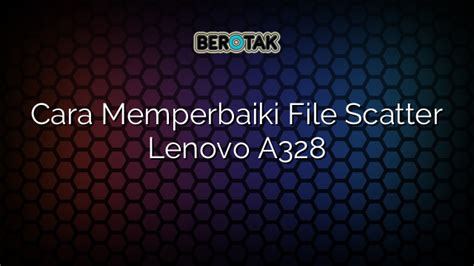SP Flashtool is a powerful tool for flashing and customizing Android devices. However, like any software, it's not immune to errors. In this article, we'll delve into some common error codes that may occur when using SP Flashtool, along with their causes and solutions.
1. FT DOWNLOAD FAIL (4008)
This error code occurs when SP Flashtool fails to download the flashing process. The usual cause is an incompatible version of SP Flashtool or a lack of connection between the device and the computer.
Solution: Ensure that your device's battery has sufficient power. If the problem persists, update SP Flashtool to the latest version.
2. FT READBACK FAIL (4009)
This error code is often caused by SP Flashtool being unable to access the file needed for flashing. The file may be locked or corrupted.
Solution: Check the flash file and ensure it can be accessed without any issues.
3. FT NEED DOWNLOAD ALL FAIL (4050)
This error code occurs when there's a problem with the PMT size that doesn't match the scatter file.
Solution: Update SP Flashtool, then replace the scatter file.
4. S INVALID DA FILE (5002)
This error code indicates that the version of SP Flashtool being used is incompatible with the ROM or device.
Solution: Update SP Flashtool to the latest version.
5. DL GET DRAM SETTINGS FAIL (5054)
This error code occurs when there's a mismatch between the ROM file and the type of device being used.
Solution: Replace the ROM file with one that matches your device, then format the device through SP Flashtool before flashing.
6. DL PMT ERR NO SPACE (5056)
This error code is similar to "no storage" issues, where the size of the ROM file exceeds the available free space on the device.
Solution: If using a custom ROM, try replacing it with an official one. If using an official ROM, try using an older version.
7. DL PC BL INVALID GFH FILE INFOR (5066)
This error code occurs when SP Flashtool fails to find the location of the scatter file during flashing.
Solution: Place the scatter file in the same folder as the firmware.
8. SECURITY INVALID PROJECT / MSP ERROR CODE: 0X00 (6124)
Before flashing, some manual configurations need to be set. If these settings are not compatible, this error code will appear.
Solution: Enter the Options menu, select Connection > USB Speed > Full Speed, then enter the Download menu and uncheck DA DL All Checksum.
9. SP FLASHTOOL ERROR (8038)
This error code occurs when there's a compatibility issue when processing firmware for a specific partition.
Solution: Flash your device with it in download mode first.
10. SP FLASHTOOL ERROR (8045)
This error code is similar to the one above, but also involves issues with the scatter file being used.
Solution: Try the same solution as above or replace the scatter file if necessary.
11. SP FLASHTOOL ERROR (8200)
This error code occurs when the firmware being used doesn't match the chipset type.
Solution: Ensure that you're using firmware from the correct chipset type., these are some common error codes that may occur when using SP Flashtool. By understanding their causes and solutions, you can troubleshoot and resolve issues more efficiently. If you encounter any other error codes not listed here, feel free to ask in the comments below!